Direction: Mr. White, the sales manager of InFocus Projector Company, is talking with Mr. Brown, the purchasing director of the Uni-University Service Limited Company, who wants to purchase projectors in the showroom.
场景:个人办公室01 人物:Mr. White、Mr. Brown
Mr. White: Good morning, Mr. Brown. Welcome to InFocus Projector Company.
Mr. Brown: Good morning, Mr White.
Mr. White: So you told me on the phone last Sunday that you wanted to purchase 100 projectors?
Mr. Brown: Yes, and today I hope to learn something about your products.
Mr. White: No Problem, it’s my pleasure. You must have learned quite lot of information about projectors.
Mr. Brown: Definitely. We have contacted quite a few projector manufacturers. Some of the products are very impressive.
Mr. White: Sure. Compared with our competitors’ products, our projector has its own features.
Mr. Brown: Oh, that's great. Then, can you please introduce it to me?
Mr. White: Sure. InFocus's sleek line of projectors range from efficient and affordable portable projectors to cutting-edge, top-of-the-line theater models. So whether you need to present a lecture in class, watch a movie at home or make a presentation at work, InFocus has a model that will fit your needs. And with user-friendly interfaces and intuitive designs, using an InFocus projector is a breeze.
Mr. Brown: OK, er…Is it difficult to operate?
Mr. White: No, it’s quite easy. Let me show you.
Mr. Brown: Great.
Mr. White: First, set up your projector in a cool airy area away from other heat generating devices. Then, connect the projector to your computer via a VGA cable. Run the cable from the VGA port on the back of your computer to the VGA port on the back of the projector.
Mr. Brown: Well. A VGA… That means the 640×480 resolution value?
Mr. White: Yes, and you connect your projector to your cable box or DVD player via a composite video cable. Plug one end of the composite cable into the yellow composite video port on the projector, and plug the other end of the cable into the composite "Video Out" port on the back of your cable box or DVD player.
Mr. Brown: It sounds easy.
Mr. White: Yeah, it does. Then you can use component video between your projector and DVD player. Or between the projector and the cable box for high definition video. Then match the RGB (that’s red, blue, green) ends of one side of the cable to the RGB ports on your InFocus.
Mr. Brown: Three different colors?
Mr. White: That’s right. And after that, connect the other RGB ends on the component cable to the RGB ports under the "Video Out" heading on the back of your cable box or DVD player.
Mr. Brown: Then…
Mr. White: Then, turn on your video source. Insert the DC power cable into the power port on the back of the projector, plug the projector into a power outlet and turn it on. It will take a few seconds for the projector to warm up before syncing with the video source and projecting images.
Mr. Brown: It takes just a few seconds?
Mr. White: Yes, you are right. And then slowly twist the projector's lens here to the left or right to adjust the image sharpness. Press the projector's "Menu" button. Use the projector's navigation buttons to scroll through the list of onscreen option, and select "Settings."
Mr. Brown: And how could I change the image color?
Mr. White: Use the "Settings" menu to adjust the image color, brightness, the alignment and keystoning. The keystone setting allows you to square your image if you are projecting from an angle.
Mr. Brown: OK, it’s quite clear. Is there anything else I should pay attention to?
Mr. White: Er…Yeah, repeatedly turning the projector on and off will shorten its lifespan.
Mr. Brown: I get it. Thank you so much.
Mr. White: You’re welcome. Here are some brochures about our range of products.
Mr. Brown: Thank you. I will let you know our decision as soon as possible.
Mr. White: Great!

2016-05-13

2016-09-12
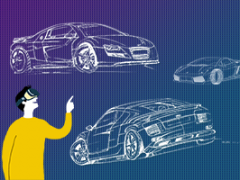
2017-09-18
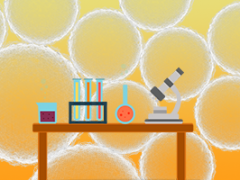
2017-08-31

2017-08-09
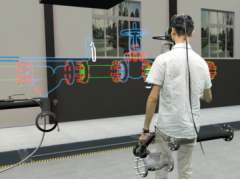
2017-09-18